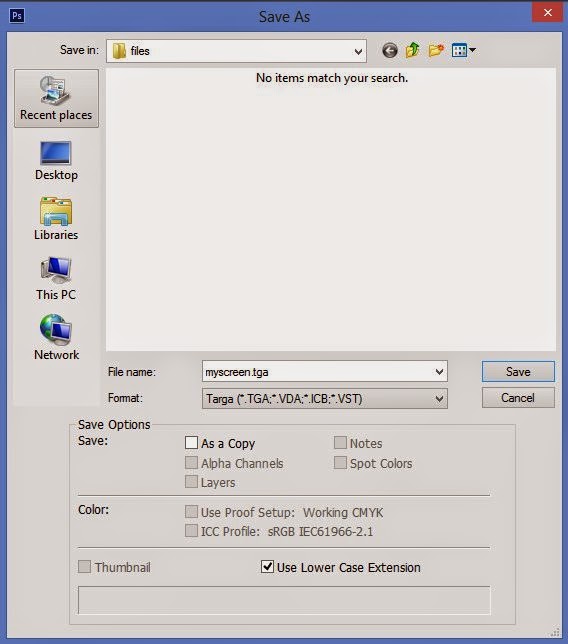Dota 2 is a game that 10 people split into 2 teams and select 10 heroes from more than hundreds of heroes and fight to defense a building called Ancient. I don’t have to give you this introduction about dota, because if you don’t know about it, you wouldn't be reading this page. As you all know, dota is a kick ass multiplier game everyone loves and lots of people never quit.
In this article, I’m going to teach you, how to change your dota 2 loading screen without buying loading screens from store and not using any 3rdparty software.
To do this, you going to need few tools..
1. GCFScape (optional – not required in most caces)
2. VTFEdit
3. Photoshop/GIMP
4. An image that u going to use for the loading screen
You can use photoshop tail version free for 30 days. You can download photoshop from adobe web site. I’m including GCFScape and VTFEdit on this link for you to download
Resolution of the image you using have to be similar to your dota 2 screen resolution or aspect ratio. I will give a simple example for this.
My resolution is 1280x720 and my image resolution is 1280x720 or 1366x728 and they both are same aspect ratio. So just use an image similar to your game resolution. You can create it with photoshop in no time.
If you don't like reading that much, don't wory this video is for you.
If you don't like reading that much, don't wory this video is for you.
OK, now let’s start making loading screen.
First open the image on photoshop. Now in main menu click Image > Image size > and uncheck Scale Styles, Constrain proportions and give this width and height
Width = 2048 pixels
Height = 2048 pixels
Then click OK
Now save the file as a TGA file
Now open VTFEdit program and Click
File > Import
Select that TGA file we saved recently and just press OK to import it.
Now click
File > Save As
And save it as a vtf file
Now you have to rename this vtf file to “dashboard_loading_embers” without quotes
This name can be changed by valve time to time and we will keep update this article when they change it.
Your next step is to place this vtf file inside dota installed folders. To do this go to
SteamLibrary folder and go to this location
\SteamApps\common\dota 2 beta\dota\materials\
And create a new folder and rename it to console
Now paste that dashboard_loading_embers.vtf file into this new folder u just created
Now the last step is set launching options on steam program
Open steam and go to Library
Then right click on dota on the left side and click properties > Set launch options > and in the box put –override_vpk –novid
You are done
You can start and see your new loading screen should work now.
If you guys face any problem making this loading screen, ask on the comment box bellow and I will answer all your questions. Thanks for visiting my blog.
Note - W are going to start a new web site for dota fans out there to give you guys a new experience, there will be lots of dota downloads like guid videos, guid articles, gameplay videos, loading screens and wallpapers. There will be also a community section for you to join free and make friends groups and share your steam user names (ID) and meet new dota friends play games with them and may be... we will add something like clan systems or something like that. Stay with us for more new things and give your ideas about it.